Welcome to my old Blogspot blog!
You can read this post on our new website: Read this post on our new website
I have created this post by just copy paste the email body I have sent to one of my functional client, thinking it will be helpful for others like my functional client was seeking the step by step way to create trail CRM org.
Type “Dynamics CRM free trial” in Google.
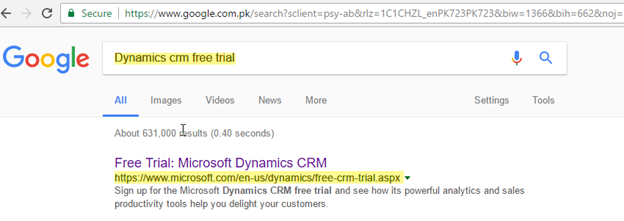 Click the highlighted link.
Click the highlighted link.
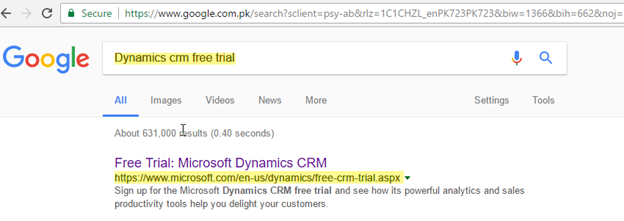 Click the highlighted link.
Click the highlighted link.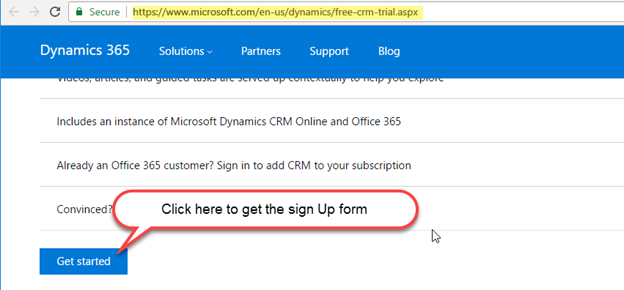
Click "Get started" button to start the sign up process.
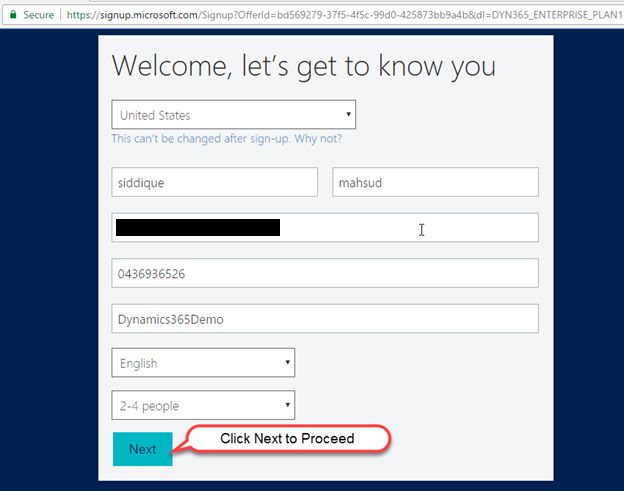
Click Next to proceed.
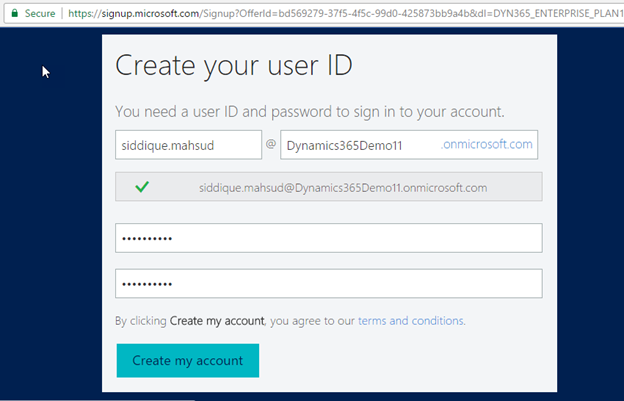
Click “Create my account” button.
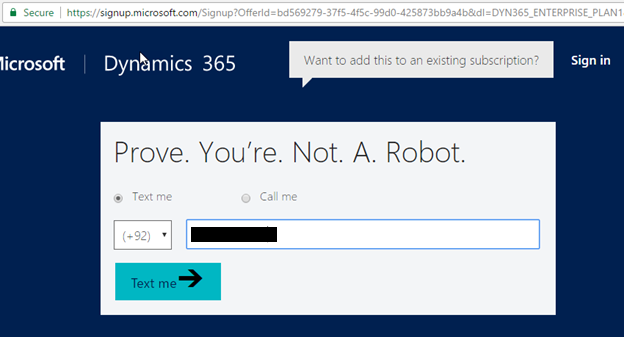
Verify by text message OR Call.
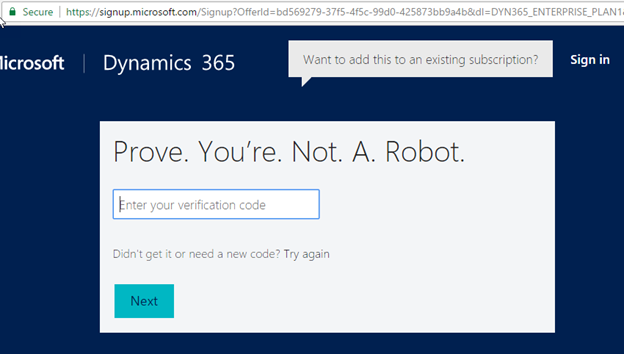
In case of Text message, enter the code you have received to your phone.
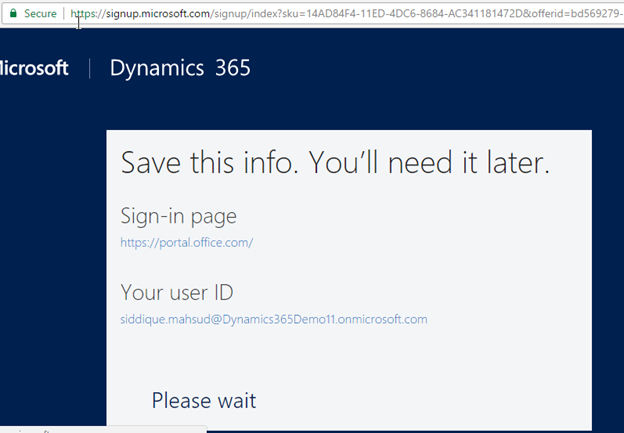
Wait
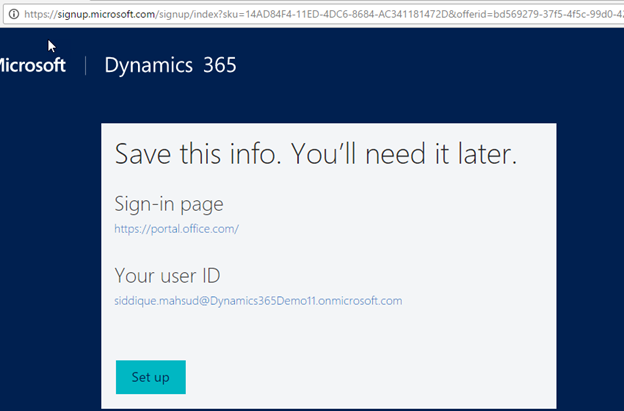
Click Setup
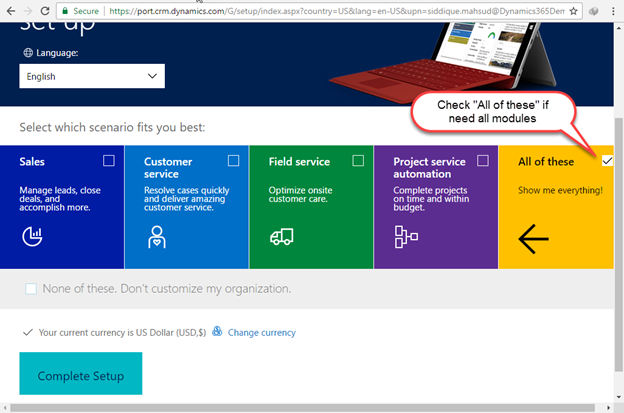
Click Complete Setup
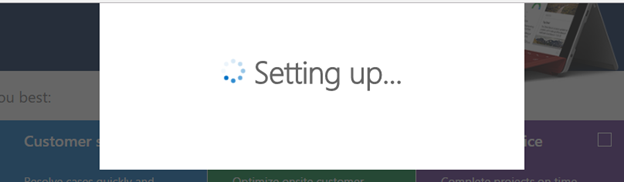
Setting Up
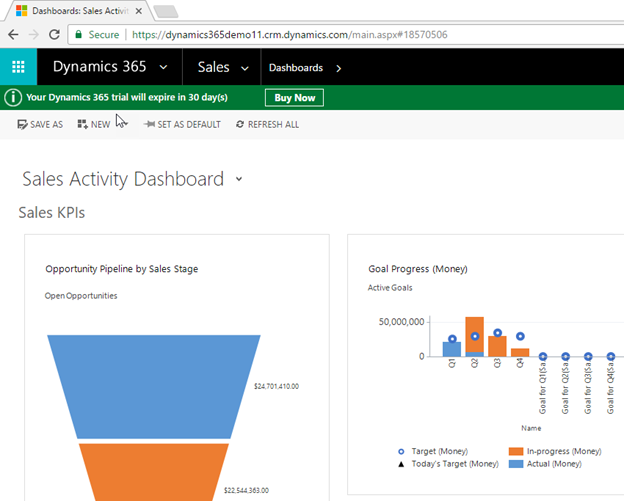
Finally will redirect to the dynamics 365.
So finally following is the information for login to CRM
Company Name: Dynamics365Demo11
URL: https://[CompanyName].crm.dynamics.com
User Name: siddique.mahsud@[CompanyName].onmicrosoft.com
Password: *******
This comment has been removed by the author.
ReplyDelete